we are here to learn you all facebook lessons, tricks , making covers ,solving problems, facebook styles ...etc
we hope you enjoy with us
how to hide likes on facebook timeline
sometimes you need to hide your likes on facebook timeline .
this is your right , if you want to hide likes on facebook timeline
you can remove your likes from your timeline by following these
steps :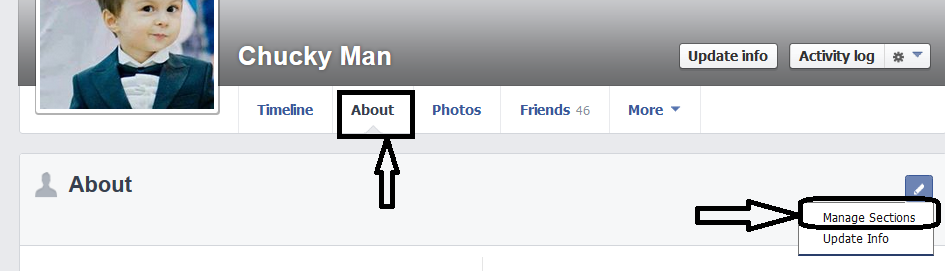
2. mark on likes box and click save .
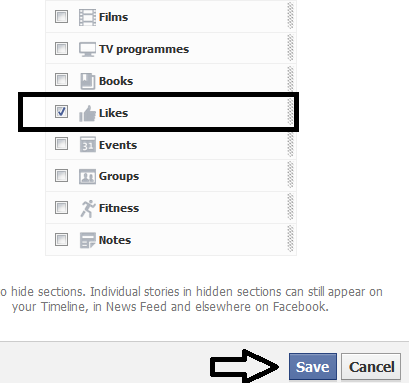
3. Again go to your profile then choose aboutbut now scroll down to show your likes
4.click on edit privacy as shown picture .
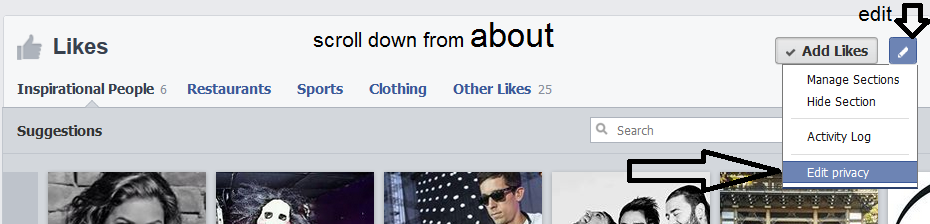
5. make all of them only me and click on close.
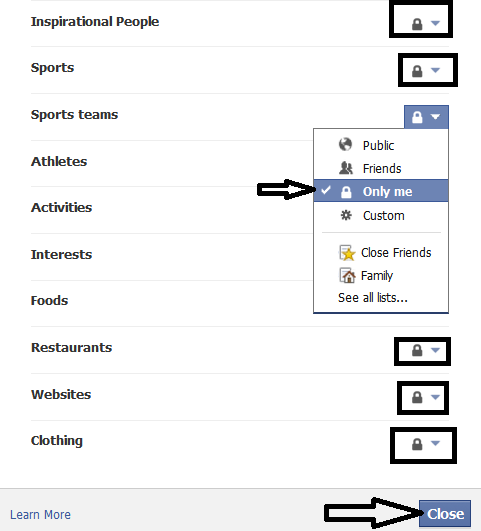
now let's check what we have done :
1. go to your timeline then click on view as

2. click on timeline then scroll down to see what others can see on your timeline ,check likes box and recent activities box .
3.to check new likes in recent activities box .
go to any page , then like it
return to view as and check likes box and activities box .
3.to check new likes in recent activities box .
go to any page , then like it
return to view as and check likes box and activities box .
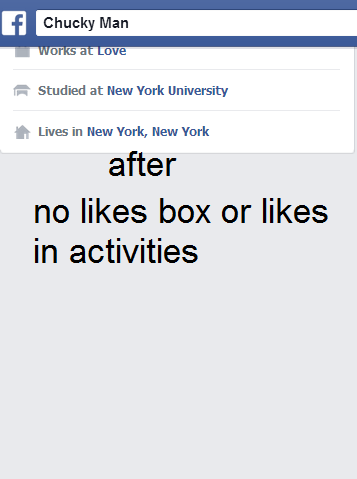
this view from view as on your timeline
another check :
1. go to your timeline then click on view as

2. click on about to see what others can see from your all likes

scroll down to know what others can see .
we appreciate your comments and questions .
thanks for your reading .
from our lessons :
click here to update your status via iphone without iphone
click here to create your timeline cover
click here to hide your last name on facebook
thanks for your reading .
from our lessons :
click here to update your status via iphone without iphone
click here to create your timeline cover
click here to hide your last name on facebook
thanks for reading
like and share to help others


0 التعليقات:
Post a Comment