we are here to learn you all facebook lessons, tricks , making covers ,solving problems, facebook styles ...etc
we hope you enjoy with us
how to hide email on facebook
hello there ...
how are you ...
we hope you are fine ...
today we have a new facebook lesson with a title " how to hide email on facebook "
we hope you are fine ...
today we have a new facebook lesson with a title " how to hide email on facebook "
if you want to hide your email on facebook ,be sure you are in the right place .
you can easily do that with simple steps ..
to hide your email on facebook , just follow me ..
1. go to your about section .
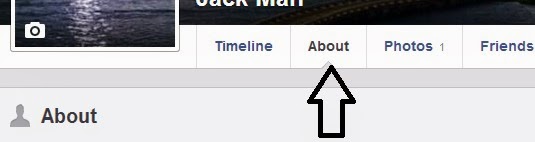
2. scroll down to see contact information then click edit .
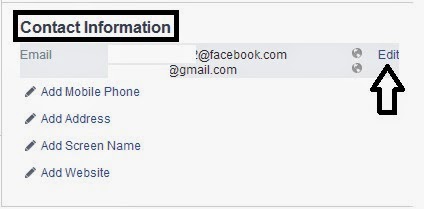
3. adjust your privacy to be only me then click save changes .
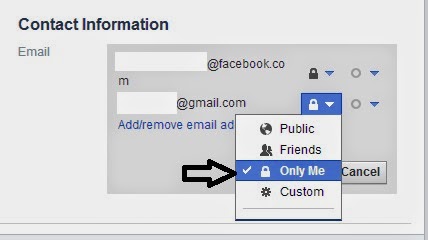
now let's check what we have done .
1. go to your timeline and click on view as
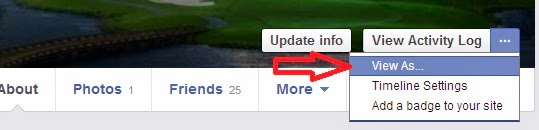
2. click on about section .
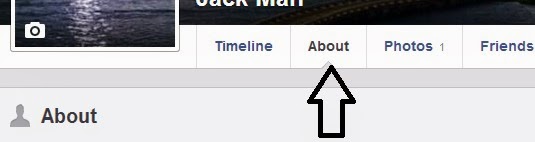
3. scroll down to see what people can see , you won't see your email
i hope this topic is useful for you ..
thanks for reading
like and share to help others

0 التعليقات:
Post a Comment