we are here to learn you all facebook lessons, tricks , making covers ,solving problems, facebook styles ...etc
we hope you enjoy with us
How to see your old facebook messages
when you want to read your old facebook messages , you have to wait loading for along time
so we interested in this problem
if this loading makes you annoyed , you are in the right place .
so we interested in this problem
if this loading makes you annoyed , you are in the right place .
to know how to read your old facebook messages, follow these steps :
1.
Go to your settings .
2. in general settings ,
Click on download a copy, you will see it under language bar .
3. Click start my archive .
3. Click start my archive .
4.
Again Click start my
archive .
5.
Click ok
6.
Again Go to your settings .
7.
Click on download a copy .
8.
If it ready ,you will see
download archive
click download archive (it need about one minute to be ready)
click download archive (it need about one minute to be ready)
9.
Re-enter your password then click on submit .
10. When it downloaded , open index
10. When it downloaded , open index
note : I advise you to open it on Google chrome for speed .
right click on index and open with Google chrome
right click on index and open with Google chrome
11.
Click on messages to see
your all old facebook messages from first word when you created this account to this moment .
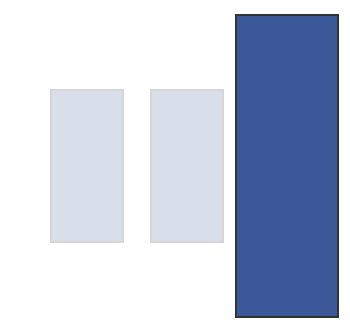
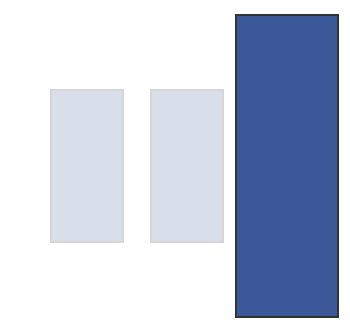
Note
:
these messages are arranged with certain way
at first : your last friend who chatted with you from first word to last word
then : your last but one friend who chatted with you from first word to last word and so on .
so if you want certain friend , click on (ctrl + f )
then paste your friend name .
from our lessons :
click here to update your status via iphone without iphone
click here to create your timeline cover
click here to hide your last name on facebook
these messages are arranged with certain way
at first : your last friend who chatted with you from first word to last word
then : your last but one friend who chatted with you from first word to last word and so on .
so if you want certain friend , click on (ctrl + f )
then paste your friend name .
from our lessons :
click here to update your status via iphone without iphone
click here to create your timeline cover
click here to hide your last name on facebook
thanks for reading
like and share to help others

sorry I dont see page size any more. Now it is "paginationdirection"
ReplyDeletehi ,Vu Thuy Duong
ReplyDeleteyou should use firefox to make this .
it isn't available for google chrome .
i hope it's useful for you
No man... even firefox gives the same "paginationdirection" instead of page size.. :'(
Deletei've just added new way to read your old messages
Deletecheck it
I wanna delete my old facebook account can anyone help me please
ReplyDeleteyes , this topic will help you
Deletehttp://facebook-touches.blogspot.com/2014/02/delete-facebook-account.html
I just purchased another phone from another
Deletecompany is there any way to. get my old account on my new phone
Can't remember old password
This comment has been removed by the author.
ReplyDeletehi it work so cool but if in message are full photos how to see it? cos text i sent all, but is no photo in it?
ReplyDeleteif your messages mixed with photos
Deleteyou can see only texts ..
its mix with text like i here put photos.. sad that no way how to get it simple
DeleteI tried to open it with internet explorer , firefox and chrome but when I click on messages it says "There was an error loading the data for this page. We are sorry for the inconvenience and are working to fix the problem." can you help me please?
ReplyDeletesome suggestions ...
Delete1. re-download it ..
2. open index file with other browsers ..
3. open html folder then open messages ..
i hope you success .
Bullshit..I thought we will get all the Messages right from the starting..but all i got is all i can see in FB msg window..What i wanted was to get all those old messages right from the starting..
ReplyDeletei followed the steps, but all the files converted to photos somehow, and it says images couldn't load the file, any suggestions?
ReplyDeletesome suggestions ...
Delete1. re-download it ..
2. open index file with other browsers ..
3. open html folder then open messages ..
well, yeah.. it doesnt show you the very first messages or thread you had from the beginning.. i think facebook already deleted it since facebook has gone through many updates.. this is just frustrating, i wanted to see a certain thread on my messages.. (-.-)
ReplyDeleteIs there any way to permanant delete all the deleted message?
ReplyDeleteThis comment has been removed by the author.
ReplyDeleteThis professional hacker is absolutely reliable and I strongly recommend him for any type of hack you require. I know this because I have hired him severally for various hacks and he has never disappointed me nor any of my friends who have hired him too, he can help you with any of the following hacks:
ReplyDelete-Phone hacks (remotely)
-Credit repair
-Bitcoin recovery (any cryptocurrency)
-Make money from home (USA only)
-Social media hacks
-Website hacks
-Erase criminal records (USA & Canada only)
-Grade change
-funds recovery
Email: onlineghosthacker247@ gmail .com