we are here to learn you all facebook lessons, tricks , making covers ,solving problems, facebook styles ...etc
we hope you enjoy with us
how to hide posts from facebook timeline
today we have a new facebook lesson with a title " How to hide posts from facebook timeline "
.jpg)
1. go to this post and click on privacy of this post
2.to hide this post from public only, click on friends
3. to hide this post from public and all friends click on only me
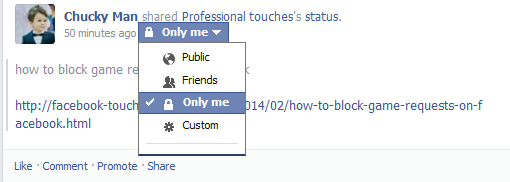
(b)
to hide all future posts from your Facebook timeline in one click, follow these
steps :
1.go to privacy shortcuts .
2.click on who can see my stuff
3.at who can see my future posts
select friends to hide your future posts from public
select only me to hide your future posts from public and all friends
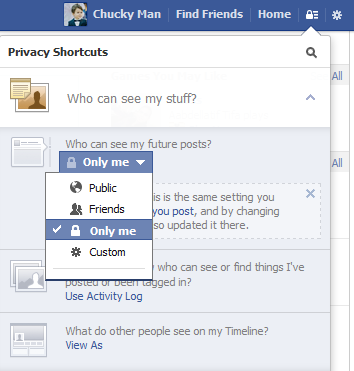
(c) hide certain future posts .
when you want to write a new post you can edit your privacy as shown in this picture
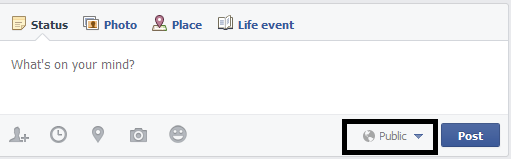
also when you want to share any post you can edit your privacy .
I hope it's useful for you .
from our lessons :
click here to update your status via iphone without iphone
click here to create your timeline cover
click here to hide your last name on facebook
2.click on who can see my stuff
3.at who can see my future posts
select friends to hide your future posts from public
select only me to hide your future posts from public and all friends
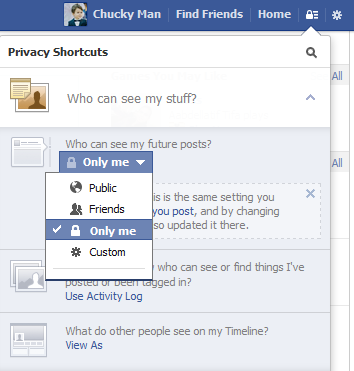
(c) hide certain future posts .
when you want to write a new post you can edit your privacy as shown in this picture
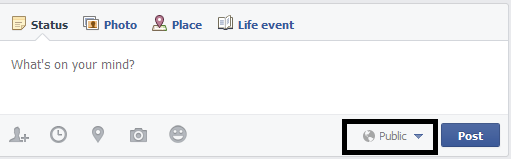
also when you want to share any post you can edit your privacy .
I hope it's useful for you .
from our lessons :
click here to update your status via iphone without iphone
click here to create your timeline cover
click here to hide your last name on facebook
thanks for reading
like and share to help others

I think music in itself is healing. It's an explosive expression of humanity. It's something we are
ReplyDeleteall touched by. No matter what culture we're from, everyone loves music. See the link below for more info.
#touched
www.ufgop.org