we are here to learn you all facebook lessons, tricks , making covers ,solving problems, facebook styles ...etc
we hope you enjoy with us
how to change font on facebook chat
there are 15 font styles to write in your chat , you might see that but you don't know how other people make that , so we are here to tell you how to change your font on facebook chat , to sudden your friend .
easily , you can change your font on facebook chat , just follow these steps :
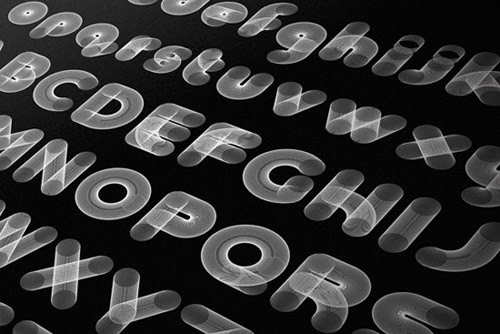
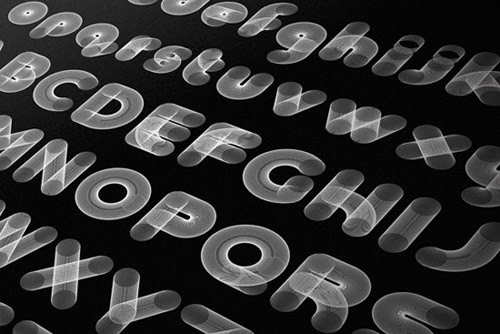
1. go to this site from here
2. choose your style .
3.enter you message and check preview .
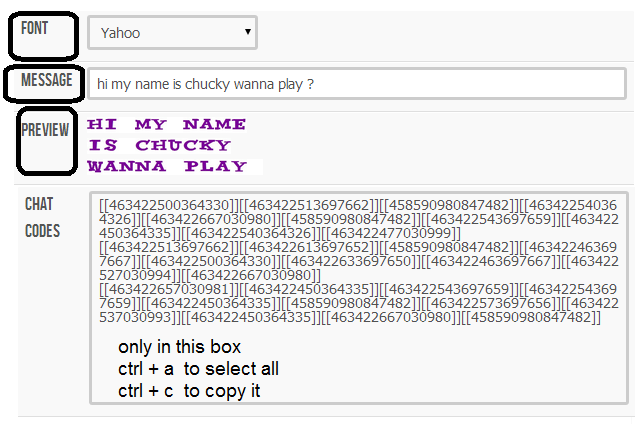
4. if it liked you go to chat codes box then (ctrl + a) to select all
(ctrl + c) to copy it
5. paste it in your facebook chat box
(ctrl + c) to copy it
5. paste it in your facebook chat box
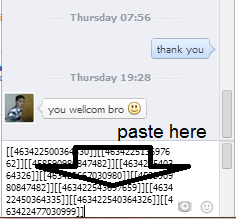
6. it will appear like this
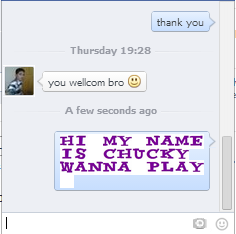
enjoy it .
we appreciate your comments and questions
thanks for reading .
from our lessons :
click here to update your status via iphone without iphone
click here to create your timeline cover
click here to hide your last name on facebook
thanks for reading
like and share to help others

You’re cool! I wish I could express my feelings far more eloquently and you’re absolutely one great blogger.
ReplyDeletewww.n8fan.net
how to change color font at facebook's note ?
ReplyDelete