we are here to learn you all facebook lessons, tricks , making covers ,solving problems, facebook styles ...etc
we hope you enjoy with us
how to delete all facebook messages
hello everyone ...
today we have a new facebook lesson with a title "how to delete all facebook messages at once "
some people want to delete all facebook messages .
but they have too many messages which need about days to delete them .
so, today we brought an extension to delete all facebook messages in just minutes ...
to delete all facebook messages, follow these steps :
1. click here to add " delete all messages " extension
( this extension available only for google chrome ) .
2. click on free then add to install it .
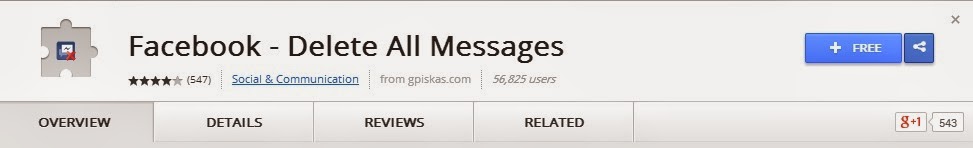
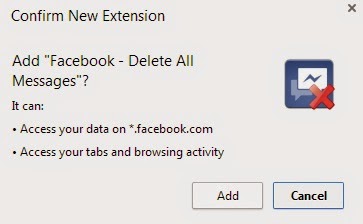
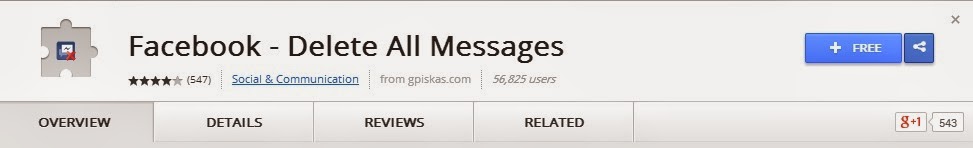
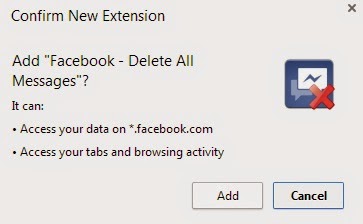
3. open your facebook account then go to messages icon and click on see all .
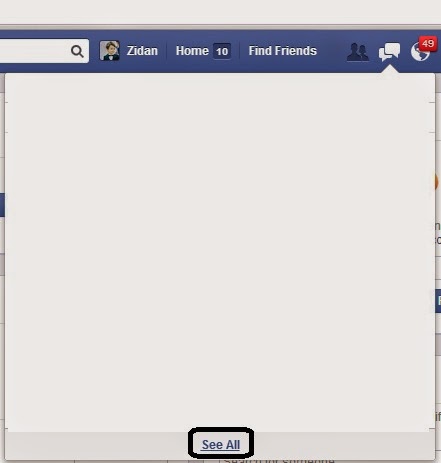
4. you will see new blue logo on your right hand ,click on it (it won't appear if you don't click on see all ) .
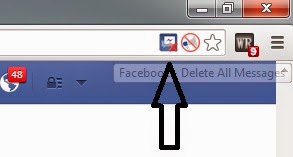
5. after you click on this logo , click ok then ok then ok .
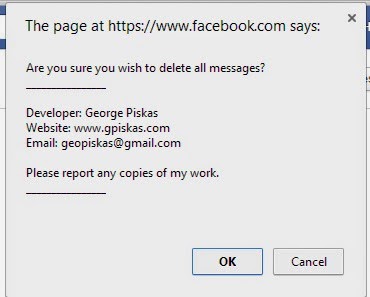
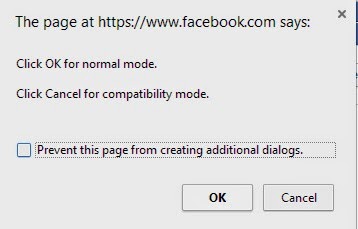
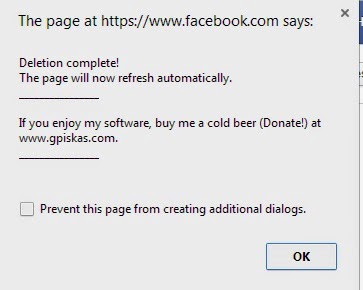
6. now all messages will automatically delete , it takes about 8 seconds ..
7. the result now :
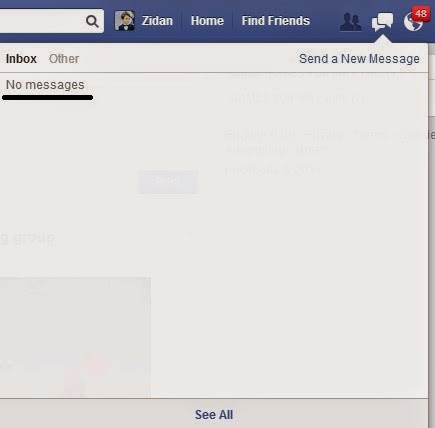
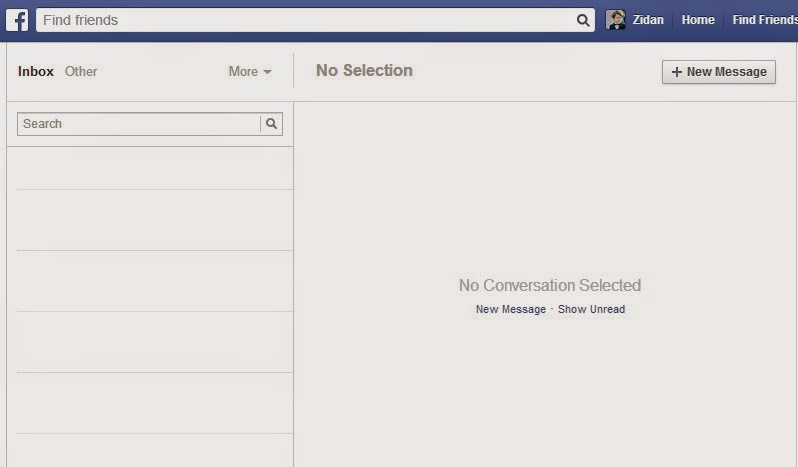
important notes :
** the secret of this tool is repeating this process from step number 4 ...
1.if you have thousands messages , you need to repeat this process many times to delete all messages .
2.i have two accounts ..
first one has 1000 messages , it succeeded from first process , just 8 seconds .
second account has about two million messages from 2010
it takes about 10 times which mean about three minutes to delete two million messages .
3.now this extension available only for google chrome
4. to install firefox extension, click here ..
but now firefox extension has some problems ..
i hope they solve it .
we hope this topic is useful for you .
from our lessons :
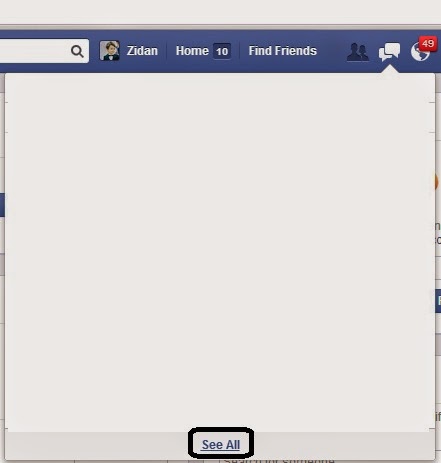
4. you will see new blue logo on your right hand ,click on it (it won't appear if you don't click on see all ) .
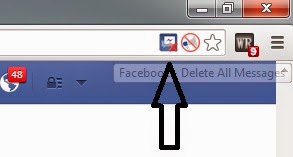
5. after you click on this logo , click ok then ok then ok .
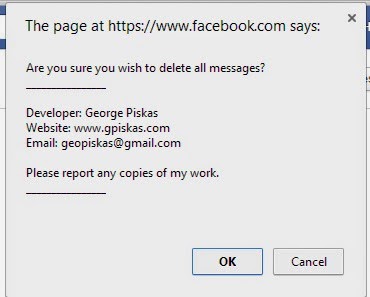
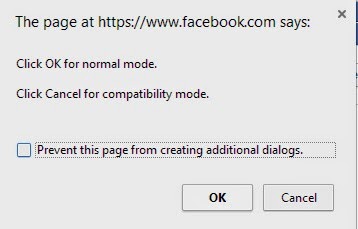
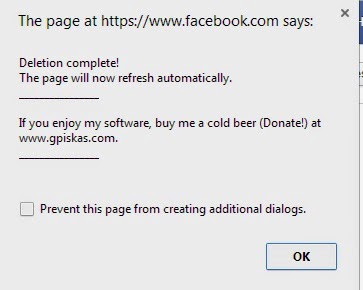
6. now all messages will automatically delete , it takes about 8 seconds ..
7. the result now :
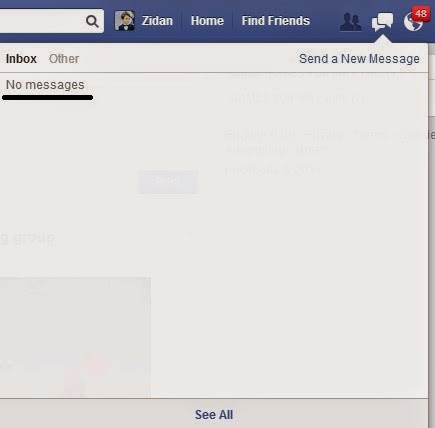
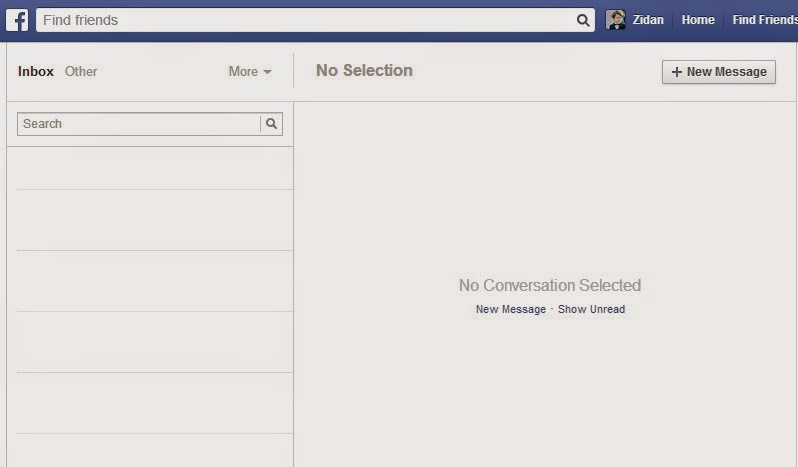
important notes :
** the secret of this tool is repeating this process from step number 4 ...
1.if you have thousands messages , you need to repeat this process many times to delete all messages .
2.i have two accounts ..
first one has 1000 messages , it succeeded from first process , just 8 seconds .
second account has about two million messages from 2010
it takes about 10 times which mean about three minutes to delete two million messages .
3.now this extension available only for google chrome
4. to install firefox extension, click here ..
but now firefox extension has some problems ..
i hope they solve it .
we hope this topic is useful for you .
from our lessons :
thanks for reading
like and share to help others

:))
ReplyDelete:d :d :d
ReplyDeleteThis professional hacker is absolutely reliable and I strongly recommend him for any type of hack you require. I know this because I have hired him severally for various hacks and he has never disappointed me nor any of my friends who have hired him too, he can help you with any of the following hacks:
ReplyDelete-Phone hacks (remotely)
-Credit repair
-Bitcoin recovery (any cryptocurrency)
-Make money from home (USA only)
-Social media hacks
-Website hacks
-Erase criminal records (USA & Canada only)
-Grade change
-funds recovery
Email: onlineghosthacker247@ gmail .com