we are here to learn you all facebook lessons, tricks , making covers ,solving problems, facebook styles ...etc
we hope you enjoy with us
how to delete facebook pictures
hello our fans ...
how are you ?
we hope you are fine ..
today we have a new facebook lesson with a title " how to delete facebook pictures "

when you go to your timeline and choose any picture to delete it ,you can't find any option to do that ,like this
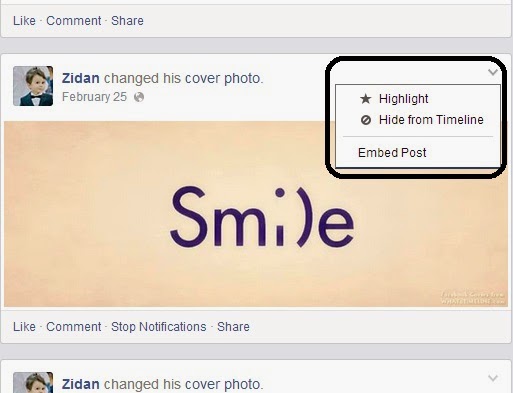
but the option exists in other places .
to delete facebook pictures , you have three methods to do that .
first one : expansion method
1. click on any photo you want to delete it, then it will expand.
2. when you expand it ,click on options then delete this photo
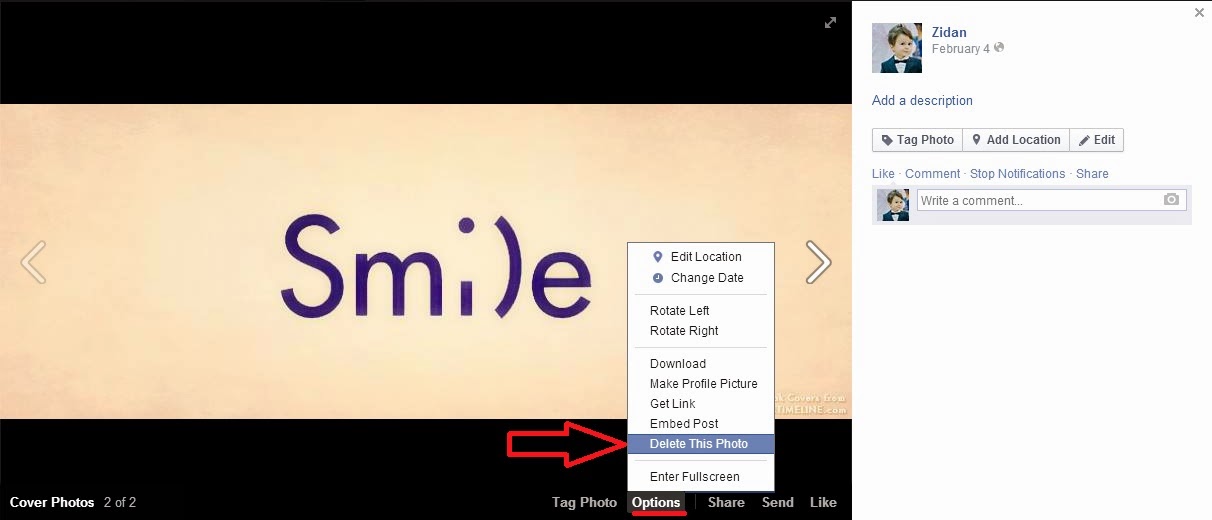
second one : date method .
1. click on the date of the post .

2. you will go to another page, now you can see delete this photo under the photo .
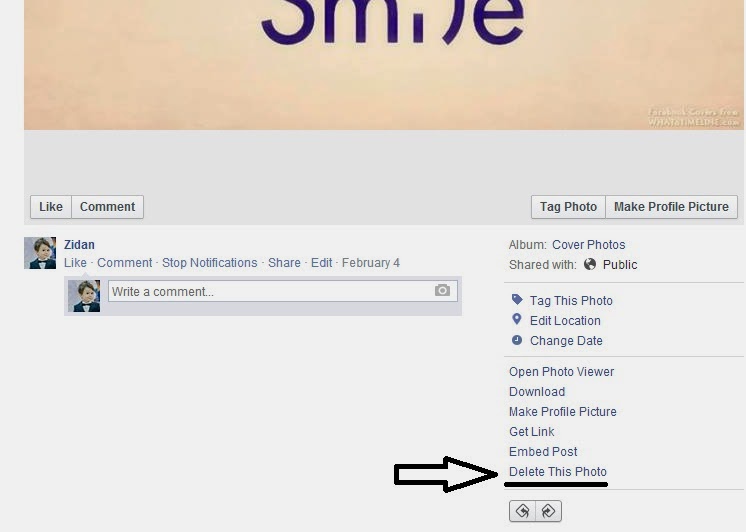
the third : from your photos ...
1. click on photos section .

2. choose any photo you want to delete it .
3. click on the pencil then delete this photo .
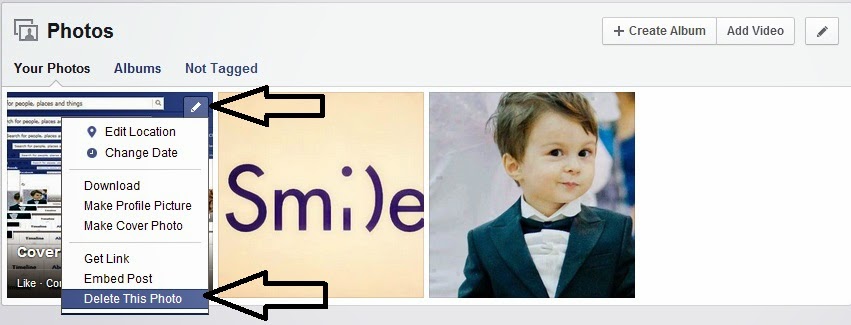
i hope this topic is useful for you ....
how are you ?
we hope you are fine ..
today we have a new facebook lesson with a title " how to delete facebook pictures "

when you go to your timeline and choose any picture to delete it ,you can't find any option to do that ,like this
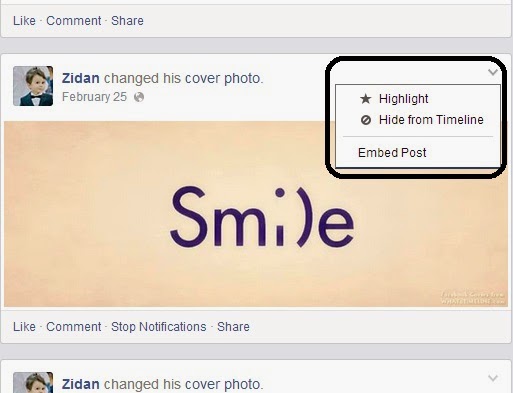
but the option exists in other places .
to delete facebook pictures , you have three methods to do that .
first one : expansion method
1. click on any photo you want to delete it, then it will expand.
2. when you expand it ,click on options then delete this photo
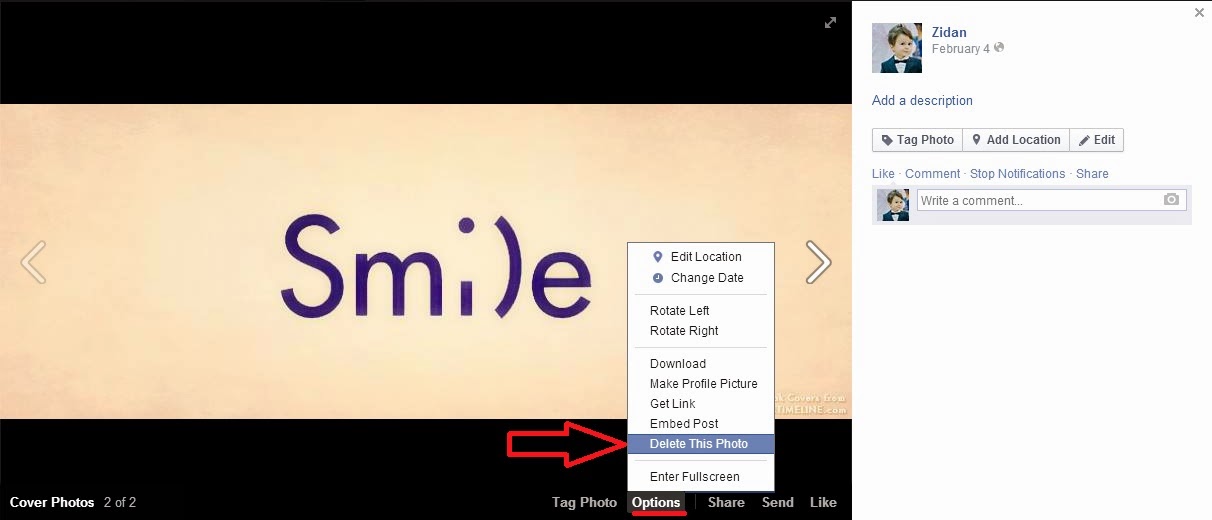
second one : date method .
1. click on the date of the post .

2. you will go to another page, now you can see delete this photo under the photo .
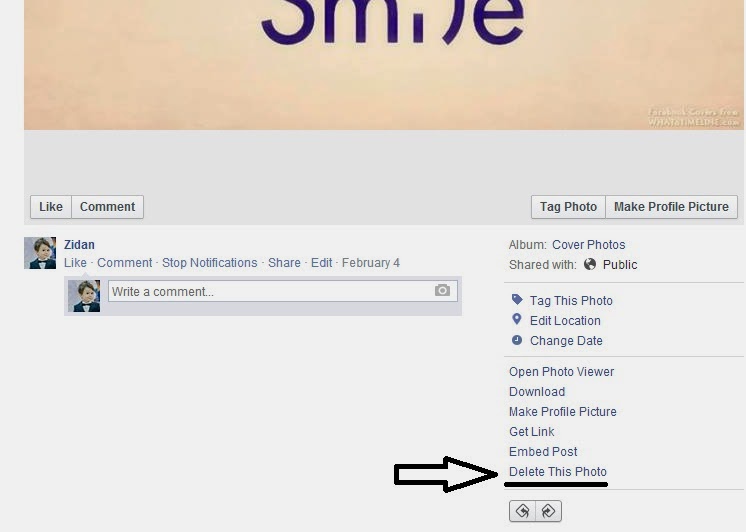
the third : from your photos ...
1. click on photos section .

2. choose any photo you want to delete it .
3. click on the pencil then delete this photo .
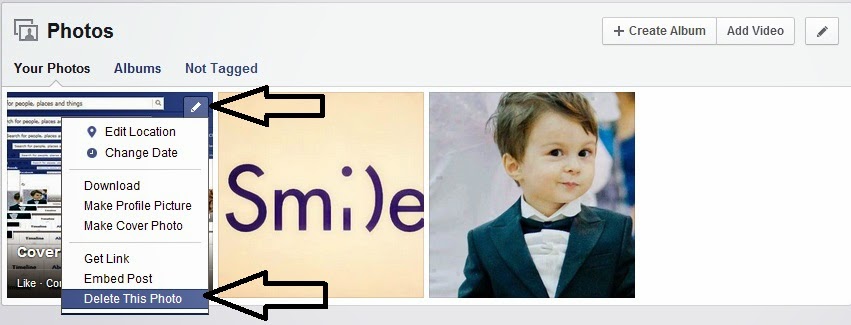
i hope this topic is useful for you ....
thanks for reading
like and share to help others

0 التعليقات:
Post a Comment